Have you ever launched into a monologue during a cell phone call only to realize that the person you are speaking to is no longer on the other end? No matter where you live or who your cell phone carrier is, all of us have suffered the inconvenience of dropped calls.
What You Can Do to Fix It
When you live or work in an urban area with countless cell towers and strong connectivity, how it is that one corner of your building or one section of your commute always loses the signal? The explanations for these “dead zones” range from signal strength and weather to building materials and geography. The fall-out affects more than your phone calls. It puts an abrupt end to your texting, emailing, posting or gaming.
If You Value Your Next Tweet…
Consider the following reasons for weak reception.
1. Physical Obstructions: That dead spot along your commute happens when something gets between your phone and the nearest cell tower.  Connectivity happens when the tower sends out radio frequency signals and your phone receives them. A number of things can interrupt those signals such as the dense materials used to construct buildings, bridges, tunnels and parking garages. Other culprits are LEED-certified windows and metal or glass in your car. (Sometimes rolling down the window helps.)
Connectivity happens when the tower sends out radio frequency signals and your phone receives them. A number of things can interrupt those signals such as the dense materials used to construct buildings, bridges, tunnels and parking garages. Other culprits are LEED-certified windows and metal or glass in your car. (Sometimes rolling down the window helps.)
2. Mother Nature: Lightning can interfere with cell signals as can the abundant foliage growth that arrives after a cold winter. Water is another culprit: Any kind of water in the air can absorb or refract radio waves, thereby weakening or stopping your signal. A heavy downpour has the greatest negative effect, but a hot humid day can also cause problems. Fog and clouds in your locale can scatter radio waves, too.
3. Phone Memory: To save time and battery power, your cell phone may lock onto the signals from the local towers you use regularly. When you leave that area, your phone may default to a stored tower location instead of switching to the tower closest to your new location. You can usually reset the choice of towers by powering off and restarting your phone.
4. Battery Power: If your battery is running low, you may lack the strength needed to reach the cell tower. Conversely, if the cell tower signal is weak, it draws your battery down faster. Both situations degrade performance, so your best bet is to keep your battery fully charged whenever possible. To save power, turn off Bluetooth or NFC, adjust screen brightness or close apps that are not in use.
5. Cell Tower Locations: The location of your nearest cell tower may be a problem if the path to your phone is obstructed. To improve cell service quality at your home or business, the first step is to know where your closest tower is. That said, here are a few things you probably don’t know about cell towers:
- Cell towers don’t have to be registered with the FCC unless their antennae exceed a certain height.
- A tower does not necessarily provide coverage in a 360-degree circle.
- For security reasons, your phone carrier does not like to tell you which towers it uses.
- Several carriers often share a single tower, and each tower offers varied service categories.
7. User Overload and Power Outages: There are limits to how many callers one cell tower can handle. If an incident causes a large number of people to reach for their phones, an overloaded tower may reject new calls and drop existing calls.Examples of such incidents include a giant traffic jam, a power outage or large crowds at a local public event where attendees are tweeting, texting and posting selfies. In the case of a power outage, most FCC-registered towers have back-up battery power to support usage for a few hours, but the lack of general power can raise havoc for switching equipment and other needed electrical connections. It’s also possible that only your tower has failed—If you live in an area with lots of cell towers, you may be able to get reception from another tower.
8. Your Cell Phone Case and Antenna: There are countless numbers of designs for cell phone cases, and most people like a unique case that reflects their style. If you chose the cool sleekness of a metal case, or a case with metal parts and decorations, the case itself may block your signal. Radio frequencies struggle to penetrate metal—and that interferes with Wi-Fi, Bluetooth and LTE. Also be aware that most phones have an internal antenna that needs to be clear of obstruction. If you hold your phone flat (parallel to the ground), your hands may block the antenna; keeping the phone upright will help.
Give Your Signal a Boost
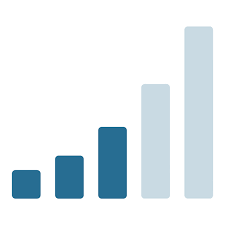 If all else fails, there are several solutions on the market to boost your signal, whether it is from your home, office or automobile. Boosters amplify the cell signals to give you better reception. Your choices range from do-it-yourself kits to professionally installed systems. Google “How to boost my cell phone reception,” and you’ll find lots of options.
If all else fails, there are several solutions on the market to boost your signal, whether it is from your home, office or automobile. Boosters amplify the cell signals to give you better reception. Your choices range from do-it-yourself kits to professionally installed systems. Google “How to boost my cell phone reception,” and you’ll find lots of options.

